If you want to make your number private number then just follow the steps given below.
Step 1
Dial *67 on your mobile phone
Step 2
Then dial area code and number of the person you want to call.
Step 3
Then call that number and your call would be as "Private Number" or "Restricted"
Ex:*67 91 1234567890
Where 91 is area code and 1234567890 is the number of the person you are calling.
This trick is supported in some mobile operators only.
Another way to make your mobile number private is in your phone's "Call settings".
Go to your mobile's Call settings and find "My Caller Identity". In which there would be "Set By Network" by default. But you can change it to "No". By changing it to 'NO', your phone will not send caller identity to receiver.
And in other operators you have to call customer services. Customer services or customer care can make your number a private number permanently.
Step 1
Dial *67 on your mobile phone
Step 2
Then dial area code and number of the person you want to call.
Step 3
Then call that number and your call would be as "Private Number" or "Restricted"
Ex:*67 91 1234567890
Where 91 is area code and 1234567890 is the number of the person you are calling.
This trick is supported in some mobile operators only.
Another way to make your mobile number private is in your phone's "Call settings".
Go to your mobile's Call settings and find "My Caller Identity". In which there would be "Set By Network" by default. But you can change it to "No". By changing it to 'NO', your phone will not send caller identity to receiver.
And in other operators you have to call customer services. Customer services or customer care can make your number a private number permanently.




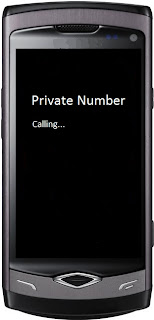
dis does not work guyes........give some true info. dont fool people......
ReplyDeleteThis method works in some mobile operators only. And I have mentioned that clearly. There is nothing that fools people.
DeleteFrnd can u tell me which mobile nd service u r using...im usind android mob with tata docomo... plzz mail me harmansehgal5@gmail.com thax
ReplyDeleteIf you want to call from private number in docomo then you have to give application to your service provider.
DeleteThis comment has been removed by the author.
ReplyDeleteI tried this and its not working.. A computer recorded voice says "you are not allowed to dial this number" and I'm using Airtel
ReplyDeleteIts not working
ReplyDeleteIts not working
ReplyDeletebro can u tell me which mobile nd service u r using...im using android mob with idea... plzz tell me
ReplyDelete8950624583
ReplyDelete